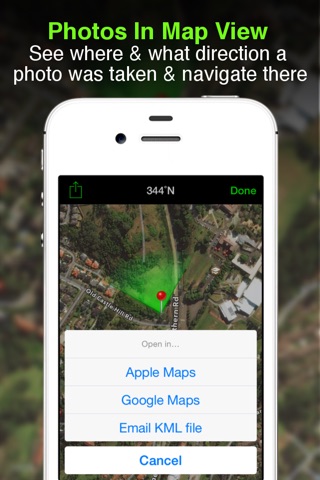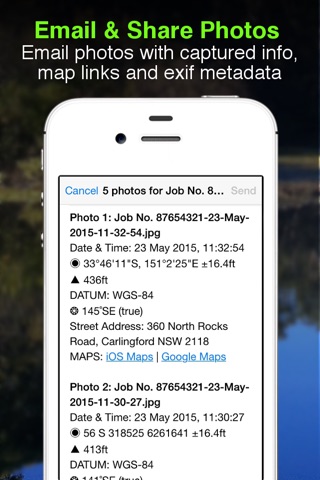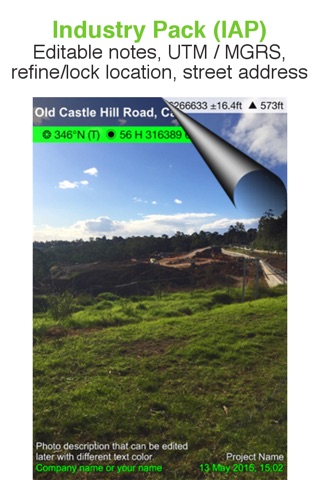Solocator - GPS Field Camera app for iPhone and iPad
Developer: Civi Corp
First release : 09 Dec 2012
App size: 39.57 Mb
Solocator is a GPS camera for fieldwork or when you need photos for proof. Overlay and stamp photos with location, direction, altitude, date & time taken. With the Industry Pack (In-App Purchase), capture field notes such as project name, photo description, company or username.
Solocator is used by many industries, government agencies and professionals across the globe for photo documentation.
TAILOR OVERLAY INFORMATION TO YOUR NEEDS
Select information you need to capture & stamp on your photos:
+ GPS position (Latitude & Longitude in various formats) ± Accuracy
+ UTM/MGRS coordinate formats (Industry Pack)
+ Compass direction–bearing
+ Altitude (Metric & Imperial units)
+ Tilt & Roll angles
+ Crosshair
+ Local date & time based on your GPS location
+ Local time zone
+ UTC time
+ Show compass
+ Street address (Industry Pack)
+ Show cardinal direction in Building mode, e.g. North elevation of a building face.
+ Option to use abbreviations or Unicode characters for direction, position and altitude.
CAMERA
Overlays are designed for both back and front selfie cameras. Ultra-wide angle and pre-set zoom buttons are supported within pinch zoom, plus other standard camera controls, including self-timer, flash and exposure.
AUTOSAVE PHOTOS TO iCLOUD & CAMERA ROLL
Take and autosave two photos at once: one stamped with the selected overlays and the other as an original high-resolution photo.
SORT, SEARCH, SHARE OR EMAIL
+ Photos are sorted by time, location, distance from current location and project name if using the Industry Pack.
+ View photo direction and location in map view and navigate there.
+ Share photos individually or as a zip file via the share sheet.
+ Search for photos by date, date range or with the Industry Pack search by text used in notes and address.
+ Email photos including the following information:
- Exif metadata
- Compass direction
- GPS position ± accuracy
- Altitude
- Tilt & Roll
- Date & time taken
- Street address (Industry Pack)
- Elevation of building face viewed
- Links to maps so the receiver can navigate there easily
INDUSTRY PACK (In-App Purchase) “One-time charge”
EDITABLE NOTES OVERLAY
Stamp your photos with "Project name", "Description" & “Watermark”. The Project Name field could be used as a job or ticket number. The Watermark field is typically used for company or username. You can also edit these fields later.
CUSTOM EXPORT FILENAME
Define your photo export filename from a selection of fields: Project Name, Description, Watermark, Street Address, Date/Time, Number# and the Custom text field.
BATCH EDIT NOTES OVERLAY FIELDS
Select multiple photos from the library and edit Project Name, Description & Watermark fields in one go.
STREET ADDRESS & UTM/MGRS
Add street address to your overlay or use UTM/, UTM Bands & MGRS coordinate formats instead of Lat/Long.
AUTOSAVE OR EXPORT PHOTOS TO CLOUD STORAGE
Autosave original and stamped photos to Google Drive, Dropbox, and OneDrive (Personal & For Business), including SharePoint Sites and Teams. You can also save photos in date or project name subfolders - automatically. Or select and export photos later.
PHOTO DATA in KML, KMZ & CSV
Along with photos, email or export photo data and notes in KML, KMZ or CSV formats. Both email and export buttons are customisable to suit your data requirements.
TRACK PHOTOS IN MAP VIEW
View photos by direction, the distance between photos, area of photos taken and distance to your added markers via imported KML files or dropped pins.
REFINE & LOCK GPS LOCATION
Ideal for those working in and around buildings; to improve your GPS location. You can also use it to lock the asset position youre photographing.
COMPACT VIEW
Switch off Compass, Building and Street modes and only show the GPS info bar on top of photos for a more compact view.
VPP Customers: https://solocator.com/enterprise-app-for-mdms/
Terms of Use: https://www.apple.com/legal/internet-services/itunes/dev/stdeula/